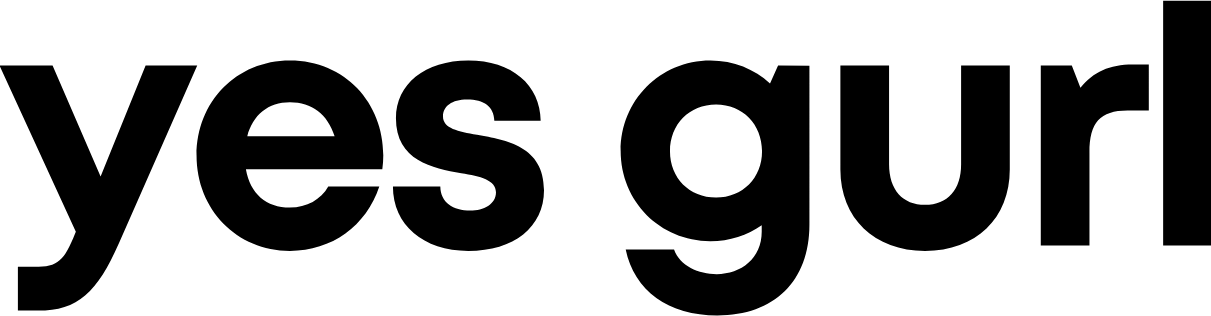I think it’s fair to say that many of our work environments have changed and working five days a week, from an office, is no longer the norm. A lot of us are now working from home and using video conferencing tools like Zoom to communicate. Video calls certainly aren’t everyone’s favourite part of the day so we’ve conjured up some Zoom tips and tricks to help you take back control. Whether you’re a newbie or have been using the tool for years, if you’re currently remote working, we hope you find these Zoom tips useful.
Create a space for Zoom meetings
I’d recommend having a dedicated space for Zoom meetings. If you’re lucky enough to have an office at home, this can double up as your meeting room. If not, find a space to hold video calls. This can be as simple as sitting against a plain wall. Just make sure it’s clean, clear and quiet.
I’d also suggest making this space as comfy as possible, seeing as you’ll be spending a lot of time here. Spruce up your workspace by adding a cosy chair or cushion. These can add the perfect touch:
- ROSETTA medium fringed velvet cushion – Noir, £165, House of Hackney
- Velvet pompom cushion, £25, Meri Meri
- Pink peony suede pillow cover, £55, Etsy
Don’t be afraid to inject some personality too! Things like plants, artwork and soft furnishing can add character and act as an extension of your brand. Here are some items we’ve been loving at the moment:
- Rainbow bookend, £57, Etsy
- Women of the world map, £15, Etsy
- Her soul is fierce print, £8
- Chic poster, £9.95, Desenio
Use a virtual background
If you can’t create the space of your dreams, then using a virtual background is the next best thing. I’ve seen everything from ‘home offices’ to personalised backgrounds with people’s names, email addresses and social media handles. It’s completely up to you. Just make sure it looks professional and ensure you have a plain background or green screen behind you!
Don’t pass on lighting
Lighting can be the difference between looking presentable and looking a hot mess. I’d recommend using a bright room with lots of natural light. But if this isn’t possible just make sure that you’re sitting near a light source, like a window. This should be in front of you, not behind, to prevent shadows. Some of my friends use ring lights that they place on their laptops. You don’t need anything crazy but something small like this one from Amazon should do the trick.
Get the right angle

I’ve seen too many people with cameras right up to their face. For a more flattering angle, show your whole top half. I’d also suggest having your camera at eye-level. Zoom tips 101 – Stack a few books under your laptop or buy a laptop stand. Not only will this bring your camera to eye-level but it’ll also be great for your posture too.
Get the audio right
Make sure your surroundings are quiet and there isn’t any background noise. When I’m still in the waiting room, I’ll put a ‘do not disturb’ sign outside my room door to ensure that my family are aware I’m on a call. Some people also use external microphones so their audio stays stable.
Dress for the occasion
A presentable top will work just fine. When we first entered lockdown, I went on an online spree and bought cute tops that I could wear when video calling. And although people will only really see your top half, in case you ever have to stand up (it can happen!), I’d recommend wearing something somewhat presentable below. Leggings or soft denim would work.
I’d also advocate accessorising! You can wear anything from headbands, necklaces to earrings. Rings are also an option as you’ll probably be using your hands. This isn’t at all necessary but if you love fashion, this is a great opportunity to express your personal style. Here are some of our favourites:
- Gold long box link chain necklace, £98, Missoma
- Helga oversize sunflower earrings, £24, Rock n Rose
- Floral-print satin headband, Ganni, £30
- Large silk organza cloud scrunchie in peach oversized giant, £15, Etsy
Before the Zoom call
Before your call, make sure your video settings are in order. Before you join the meeting, go to settings and enable HD so your video quality is as clear as possible. There’s also a touch-up tool, which will retouch your skin if this is something that concerns you. Before starting a meeting, test out the camera tool on your phone or laptop. Or before you enter a call, use the preview tool on Zoom. If anything is awry, you can sort this out before you jump on video.
Good luck, sis! You got this.
Find more self-improvement articles here >
Written by Ruth Mbu
Illustrated by Francesca Mariama